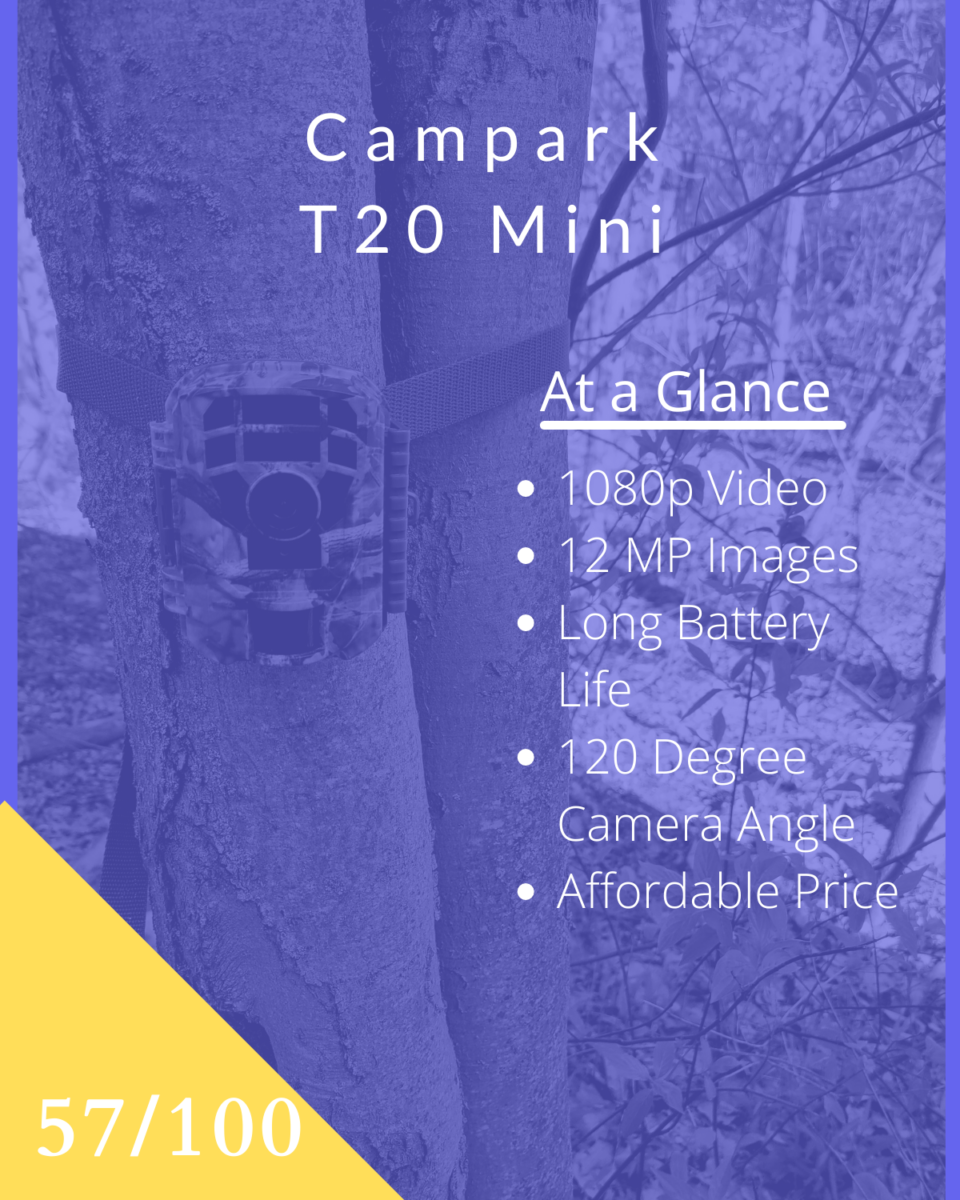About a year ago, I purchased the Campark T20 trail camera, and that camera has spent virtually every day in the field, from spring green up to fall hunting season and through the snowy winter. Over the course of that time, I used every feature, and tested the camera in various different locations, working out the bugs, and going through it with a fine tooth comb, in order to give you as accurate of a review as possible. Here is what I have found:
| | Score | Comments |
|---|---|---|
| Design | 5/10 | Small and Compact design |
| Ease of Use | 6/10 | Basic menu design makes it easy for navigation |
| Features | 8/10 | 1080p video resolution, Timelapse, 12 MP photos |
| Daytime Picture Quality | 5/10 | Quite a bit of motion blur |
| Nighttime Picture Quality | 4/10 | Center focused IR flash, causes frequent ‘whiteout’ |
| Video Quality | 5/10 | 1080p @30fps, but still produces grain in the picture |
| Time Lapse Mode | 6/10 | Able to us Timelapse mode during Night with IR flash |
| Engineering | 7/10 | Long Battery Life, Decent detection Distance |
| Price | 10/10 | Can’t beat such a low price point |
| Warranty / Customer Service | 1/10 | 30 Day Manufacturer warranty |
| Total | 57/100 | |
How I Review Trail Cameras
Look we have all visited that website looking for detailed information about a product we were interested in, only to realize that it is nothing more than a bunch of affiliate links and copied specs. In fact they often are reviewing cameras that haven’t even hit the market yet, let alone cameras they have been able to spend time with and really understand.
The trail camera review process I use is much different: I vow to never do a complete review of a trail camera that I have not actually used and owned. Pretty simple right.
I break down the camera into ten separate categories, and grade each one based on our 20 point checklist. The overall grade is based on the cumulative score from each of those 10 categories.
Manufacturer Specs
| Megapixels | 12 MP | Time Lapse | Yes |
| Video | 1080p | Photo Burst | 1-3 Images |
| Flash Range | 65ft | Audio Recording | Yes |
| Detection Distance | 65ft | Power | 4 AA |
| Mounting | 1/4 – 20 | Time Stamp | Temperature Date, Time |
| Warranty | 30 Days | MSRP | $52.99 |
Design
Score: 5/10
Where do we begin? From the loose latching housing door, to the function buttons on the bottom of the camera, to the flimsy clasp on the mounting strap, this camera design seems as though it was thrown together without much thought about the user experience.
Appearance
When it came to the appearance aspect of the camera, it is what I liked the most. Small frame, easy to blend colors. It is actually a nice looking camera.
Size
This camera is extremely small measuring in at 4.31″ L x 3.5″ W x 2.38″ D. This camera literally will fit in the palm of your hand, making it that much easier to conceal.
Color
As mentioned earlier, the color and camouflage pattern is actually really nice. It is easy to blend this camera in with darker trunked trees, making it as undetectable of a trail camera as we have reviewed.
Mounting
Lets just be blunt: the buckle on the mounting strap is a mess. Built flimsy, with no tension on the webbed strap, it is a struggle to keep a snug fit between the camera and the tree. Personally not sure if they ever tried this out before hitting the market, or it is just the cheapest clasp they could find in order to keep the price down, but this was a big blunder on their part.
However, if you simply use the 1/4 -20 threads on the bottom of the camera to mount with an after market mount, it works just fine.
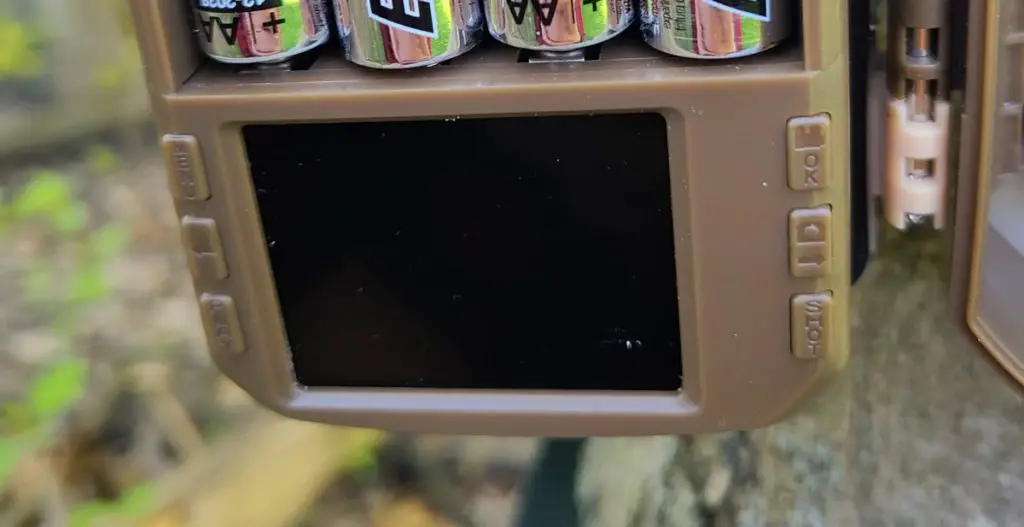
LCD Screen / Navigation Buttons
Ok, allow me to start with my biggest pet peeve: placing the on / off switch on the bottom of the trail camera. When the trail camera is hung on a tree, and you and trying to turn the camera on, off, or are searching to change modes, there is no worse spot to put a toggle switch then on the bottom. Is the camera on, off, or in setup mode? The only way you really truly know is if you either take the camera off the tree and flip it upside down, or you you need to stand on your head and try and read the positioning of the switch.
Secondly, there are two reasons for an LCD screen:
- To view photos (which I seldom use this feature)
- To use the LCD screen as a way of positioning your trail camera for the angle you want
This trail camera placed the LCD screen on the inside of the door, making option #2 impossible. At this point, they would have been better off not trying to place too many things on such a small profile camera, and instead of the LCD screen could have placed the on / off button on the face of the door.
The final thing I feel the need to mention is the design of the navigational buttons. There are three navigational buttons on each side of the LCD screen, all in which are poorly labeled to say the least. You have your basic menu and ok button, and then have two buttons that point horizontal. The problem is that all of the menu items are aligned vertically, meaning you are always choosing the wrong button to move through the menu.
The remaining two buttons are labeled play and shot. The play button is self explaining playing through photos and video that are on the SD card, the shot button is a bit confusing. Shot simply means to take a test photo of your trail camera location to ensure it is in the right position. The problem is that you have to have the door open when pressing the button, thus making this feature utterly useless, since the camera lens would now be pointing in the opposite direction.
Durability
While the latching of the housing is very loose compared to what you would expect from a water tight trail camera, there is not too many issues that stand out when it comes to durability. The camera has a small compact design, with a strong outer shell. I question the durability of the buckle on the mounting strap, but at this point have had no problems with it working.
Ease Of Use
Score: 6/10
In general, I often find that cheaper trail cameras are a little harder to use than more expensive trail cameras. With this trail camera, however, aside from the annoying placement of the on/off switch and the confusing nature of some of the navigation buttons the settings menu tends to be straight forward.
General Settings Menu
When you go to set up the Campark T20, everything is very basic and easy to find in one menu screen. Each setting has its own menu option, for instance video length, resolution and audio are all in separate settings, despite being all crucial to setting the the camera up for video, and should be in the same menu option.
The other aspect that I found to be slightly confusing is the camera mode option. You can set the camera to either Photo, video, or hybrid combination, in this menu option. In order to turn on the Timelapse mode however, that option is 10 settings down in the menu. Since that is a camera mode, it should be place with the others, but aside from that setting misstep, the camera is fairly straight forward in setting up.
Features
Score: 8/10
For a trail camera that is built to be basic, at a lower price point, it had a lot of features that surprised me. The quality of those features, however, we will get into later, but the amount of features, exceeded my expectations.
Photo Settings
The photo settings on the T20 were about par for the course. With a 1.6 MP image sensor, you had multiple resolution options, including 1MP, the native resolution. Compared to other trail cameras, we would like to see a little bit higher burst count option than a standard 3 photos, and there is no explanation on the meaning behind the motion sensitivity. Aside from those few flaws, there was a solid amount of options to choose from in the photo settings.
| Settings | Options |
|---|---|
| Megapixels | 12 MP, 8 MP, 5 MP, 3MP, 1MP |
| Burst Count | 1-3 Photos |
| Delay Settings | 1-60 Seconds 1- 60 Minutes |
| Motion Sensitivity | Low, Middle, High |
Video Settings
With the video, you have the a higher end video resolution of 1080p that is filmed at 30 frames per second, and the ability to record up to 10 minutes. Accompanied by those two settings, you have the ability to turn the audio on and off. For a trail camera in this price point having any of these options is a pleasant surprise.
| Settings | Options |
|---|---|
| Video Resolution | 1080p, 720p, 480p |
| Video Length | 1-59 Seconds 1-10 Minutes |
| Audio Recording | On / Off |
| Delay Settings | 1-60 Seconds 1- 60 Minutes |
| Motion Sensitivity | Low, Middle, High |
Time Lapse Mode
| Settings | Options |
|---|---|
| Frequency | 3 Seconds – 24 Hours |
| Period | Any Length of Time |
Daytime Picture Quality
Score: 5/10
The quality of the daylight photos are quite a mixed bag. When an animal is centered in the frame and at a close distance, the image quality could rival many name brand cameras. The color is of good quality, the detail is above average and the exposure on the photo is pretty solid.

The problem with photo quality begins when objects are not in the center of the frame. As you can see below, when the doe is on the edge of the frame, her body seems to be slightly stretched compared to the previous photo. I am not sure if this is due to the wider angle lens or a problem with the focus, but regardless, while it is slightly noticeable, it would not deter me from purchasing this camera.

As shown below, when the animal is farther away from the camera, the quality begins to drastically fade. The fawns are blurred, and as you can see there is very little definition to the surrounding forage. That same problem occurs in all the photos, but is less noticeable when the deer stood closer to the lens.

And then there is the motion blur. While it is common for trail cameras to have motion blur, especially when an animal is running by, the T20 produced motion blur almost every time a deer took a step. The combination of the wider angle lens with a slow shutter speed on the camera, produced too much light into a moving photo, and created constant motion blur.

Nighttime Picture Quality
Score: 4/10
The nighttime pictures from the T20 were just not good. There was a constant problem with excessive glow from a deer’s eyes, a very pronounced ‘halo’ of flash in the middle of the photo, and extremely grainy photos, even during gray light conditions.
While having glowing eyes is par for the course while photographing nocturnal animals at night, the excess of shine would cover the entire face of the animal, similar to what you see below.

Low light conditions were not horrible, but the amount of grain in the photos at this time of day, is an indication of just an inferior quality camera. In most cases, low light conditions around sun set and sun rise are when cameras typically take their best quality photos. This is not the case with the Campark T20.

The photo below is a great example of of a ‘halo’ flash. The camera’s flash is heavily concentrated in the center of the frame, while the edges are darker. This is often a case of a manufacturer trying to focus its light resources to gain flash distance rather than overall coverage. While having a good distance on the flash looks nice on the specs, it doesn’t necessarily produce quality photos, and is likely the reason for the excessive eye glow for animals in the center of the photo frame.

Video Quality
Score: 5/10
The Campark T20 mini, records video at 1080p resolution @ 30 frames per second. As you can see in the video below, a lot of the same issues I was seeing with the photo quality have come up in the video as well. In the second clip of the video you can see the bright concentration of nighttime flash that happens in the center of the screen. This creates a darker image on the edges of the frame, and as the deer moves across the screen it becomes white washed by the strong concentration of flash.
The other aspect that became glaring during the video is during the last clip. As you can see the trees in the back ground are red pine. In real life they stand nearly perfectly straight. In the video you can see where all of the trees are slightly curved in toward the center of the frame, creating a concave affect. This is the same version of the problem I was noticing with animals who were captured on the edge of the frame in photo mode.
The quality of the videos are quite grainy compared to some other 1080p comparable trail cameras. From time to time, even though its being recorded in 30 frames per second, movements seem glitchy. With that said, the video recording is not horrible and probably my favorite mode on this particular camera.
Timelapse Mode
Score: 6/10
The Timelapse mode is one of the hardest camera modes for me to assess. For most cameras, the question is if they have it or not, and other than specific quality of the photos, which we have already discussed, there is not much else to report on. With the T20 however, it is slightly different.
First the pros. While most cameras, only allow for timelapse modes to be used during the day time, this camera continues to work through the night time hours. The light meter on the camera is still active, and uses the IR flash during night time photos. This is a very unique feature.
Now the cons. It does not allow for the PIR sensor to be turned on and utilized while in timelapse mode. Which means, if a deer walks in front of the camera, it will not trigger a photo. So, there is no best of both worlds situation, you either have to use PIR sensor or timelapse, there is no combination, which makes this camera a poor choice for field edges.
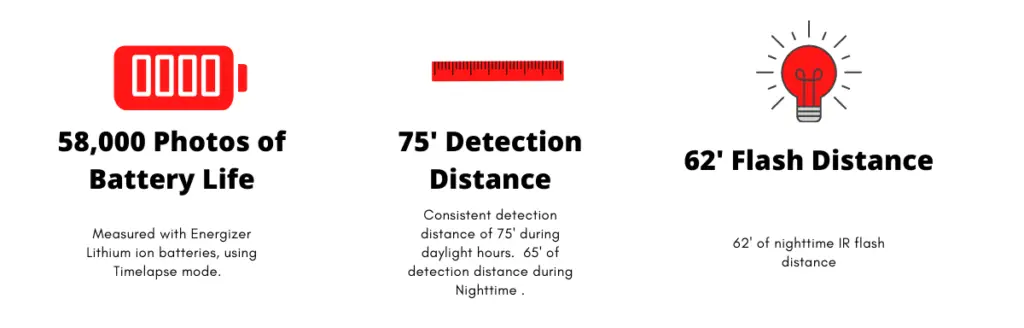
Engineering
Score: 7/10
When I look into the engineering of a trail camera, I test the different functions that are inside of the camera, such as battery life, detection distance, and flash range. This gives me a better understanding of the capabilities of the trail camera, rather than just accepting the manufacturer’s specs as truth.
Battery Life
Battery life is one of the hardest specifications to test. There are so many factors that are involved such as day time to nighttime photos, frequency of triggers, type and brand of batteries, and list can go on. The most fair way I could come up with is to set the camera on timelapse mode, with a 5 second delay, and allow the camera to take as many photos as it can until the batteries run out.
Most cameras produce somewhere between 15,000 to 20,000 photos on a set of Lithium ion batteries. The Campark T20 on the other hand produced an incredible 58,149 photos. The two most important factors to consider in this test is that, when in timelapse mode, this camera does not turn use the PIR sensor, therefore is pulling less battery power than most cameras.
On the flip side of this however, the T20 does operate the light meter in timelapse mode, therefore activating the LED lights on every nighttime photo, which most other trail cameras do not.
Detection Distance
Campark claims the detection distance of the T20 is 65 feet. In this category it consistently outperformed the manufacturer’s specs. During an in-depth test of the detection distance, routinely the camera would detect up to 75 feet during daylight time, and 65 feet during night time photos.
Flash Distance
As I have talked about routinely, the flash distance was was decent, but the light was concentrated toward the center of the photo to maximize distance of flash, not quality. In multiple tests on flash distance, I was able to measure 62 feet of distance routinely, which was fairly close to the advertised distance of 65 feet.
Camera Angle
The 120 degree camera angle is one of those things that should be talked about along with the engineering. The average trail camera photo is 3,840 pixels in width. When you try to cramp 120 degrees of camera angle in that small space you begin to lose quality in exchange for a wider lens. Typically in photography wider angle lenses are used for landscape photography where the focal point of the subject is a distance away, allowing the lens to expand the photo.
When a manufacturer uses such a wide angle of lens in a trail camera, where the focal point is much closer, the photo begins to to become distorted as I found with many of the photos from this camera
Other Notables
One thing that I need to point out about this camera, that caught me off guard is that when scrolling through the menu, every time you touch a navigation button the camera makes an audible beeping noise. This noise is not just a slight click, but an actual engineered beep.
This caught me off guard, to the point I almost threw the camera away, until I realized that there is actually a menu option to turn off the beep sound. For the life of me, I can not think of a situation in which having such a loud and obnoxious sound would be a benefit. I have never seen this before, and have yet to experience it since. Just a strange quirk I suppose?
Price
Score: 10/10
When I review products, I only use the price from the the manufacturer’s website. What I often find is that the price to purchase cameras directly for some reason is more expensive than finding them on a third party site. The same is true for the T20, whose MSRP is $52.99, but as of writing this review, you can find this camera for under $40 on Amazon.
I mention this for one specific reason: if you ever find a trail camera under $40 with this many features, you buy it. We are not talking about $30 Tasco trail cameras that only take pictures, or a Wildgame Innovations camera that has virtually no settings. The Campark T20 has a 16 MP photo resolution, and a video recording of 1080p @ 30 frames per second. You can set photo bursts, delay settings, and PIR sensitivity. All for under $40, is an incredible deal, even if the quality of photo and video is not the top of the line.
Warranty / Customer Service
Score: 1/10
When it comes to the warranty of a trail camera, Campark’s is just bad. This is the first trail camera that I have ever researched that wasn’t covered for at least 1 year by the manufacturer. In fact its only covered for 30 days. Yeah that is right 30 days. To be honest when I receive a new camera, often times I don’t have the ability to get it into the woods that day. In fact every day is sits on your counter waiting to be deployed it is losing 3% of its warranty.
Another thought on how absurd this warranty is: who has the time to check their camera every 2 weeks? So, when you put the camera in the field the day you receive it, you need to check it within just a couple of weeks just to make sure it is working properly, so that you have the opportunity to enact the warranty. Its just a downright poor warranty. In fact I would feel better about their ‘attempt’ to cover their product if they simply said all sales are final. At least that is a bit more honest.
As far as customer service goes, I am not convinced they have any. At the top of their website they provide an email for support, but I do not believe those emails go to anyone. As of this review, I have sent 3 emails trying to get in contact with them, and have yet to receive a reply. There is also no phone number to contact directly.
None of this surprises me, as a company that has basically no warranty, why would they want to field customer complaints about their product?
Conclusion
While in the end the Campark T20 rated out as 57/100, it doesn’t mean its a bad camera. In fact at such a cheap price, with so many different features, it is an extremely valuable camera. The reason it rated so low, is its comparative scores to other cameras that I have used.
For example, the photo quality does not even come close to the quality of the Exodus Trek, or the video compare to Bushnell’s DS Core. And I could go down the list of many cameras that are far superior in each individual category. For that reason this particular camera scored low, and with good reason. It is not a top of the line camera, nor does it claim to be. It is a basic trail camera at an incredible low price. And for that reason, it is worth every penny.