You have finally found the perfect spot for you trail camera. The deer trail is beat down like a cow path, and the only thing left to do is set your camera and wait. With ample options to hang your camera, how close do you place it? At what angle is best for detecting movement? And the most important question you might have is how high should you hang the trail camera?
Often the majority of problems people have with setting up trail camera traps is not the settings within the trail camera, but the actual physical act of hanging the camera. Hanging a camera too high or to low, placing the camera at a less than ideal angle to pick up movement of an animal, and setting the camera too close or to far away from where the animal will move through, are all common mistakes.
How High Should You Hang a Trail Camera?
The best height to hang a trail camera is at the center height of the animal’s body. This gives the camera’s PIR detection system the best opportunity to detect the change in infrared from the surrounding area.
Obviously not every situation allows you to hang the trail camera at the ideal height. Some situations will require some ingenuity to get the camera in the right spot. So lets look at the most popular heights to hang your trail camera.
Animal Height
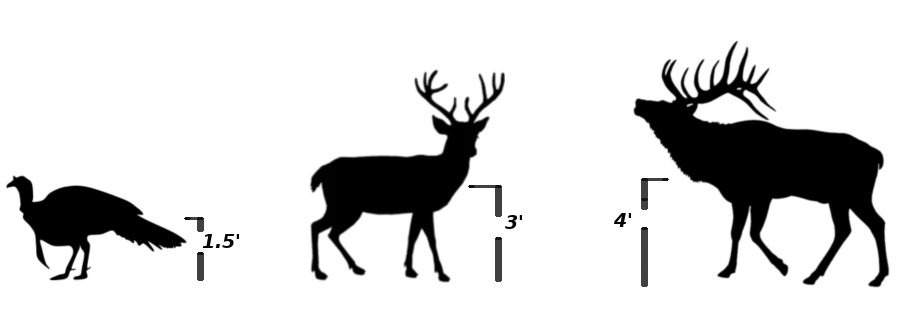
A passive infrared (PIR) detection system on a trail camera is linear, meaning that the actually detection zone of the camera is a straight line across the front of the camera. When hanging a trail camera at the height of the animal, there is a better opportunity for the camera to detect the movement of infrared that is produced by a passing animal.
The center body mass of an animal whether it be a deer (approx. 2-3 ft) an elk (approx. 4 ft) or a turkey (approx. 1.5 ft), when centered to the height of your trail camera will give you more surface area for your PIR system to detect.
It is important to understand that the linear line on the PIR detection system is not a thin line that goes across the entire view of your camera, but is typically a linear line that is about the same size as the entire view of a photo, commonly called the field of view. The reason that is important to understand is that when you begin to change the height of your camera, the actual detection zone begins to shrink.
For example, most trail camera users are hunters, and one of the most important aspects of hunting is to take an ethical shot on an animal. The ideal position for an animal to be standing is completely broadside. This gives the hunter the most surface for an ethical shot at the vital areas (heart & lung). When a shot from a hunter is from a steep elevation, the surface area in which the shot needs to be placed shrinks due to the angle.
The same principles of shot angles are involved with setting up your trail camera. When the camera is setup at the height of an animal, there is more surface area for the camera to detect. As those angles change from hanging the camera above or below the animals height the amount of surface area the camera is able to detect begins to shrink. So, for that reason, trail camera manufacturers recommend placing the camera at the height of the animal for optimal detection ability.
Hanging Higher

Hanging a camera higher than the height of the animal is one of my favorite ways to hang a trail camera. These elevated sets not only keep the camera out of the view of other people, which comes in handy for public land situations, it also keeps the camera out of the sight of any animal that may notice the new decor within the area.
When placing a camera above an animal, you will have to figure out the angle in which you will need to tilt the camera to keep the photo centered to the target. Typically when hanging a camera above 6 ft, you will want to move the trail camera away from the area you suspect an animal to be. This will keep you from having to tilt the camera too much, while still being able to cover a larger area.
If you place the camera too close to the trail in which you anticipate an animal to cross, the angle in which you will need to tilt the camera will be too steep, and limit the amount of area your camera will be able to cover.
Hanging Trail Cameras Low
As hanging trail cameras at a higher height has gained in popularity, some people have begun to hang their cameras at ground level and tilt them up. The thought process is that if more and more dishonest people begin to catch on to the habit of looking into the tree canopy for cameras, the more cameras will be in jeopardy of being stolen. By hanging the camera closer to the ground, you are once again keeping your trail camera out of the line of view.
While this may work, there are a few things that you might want to consider before hanging your cameras at ground level.
- The Detection Angle- Similar to hanging your camera high in a tree, you will need to adjust the angle of the camera in order to capture the animal in the field of view. The problem with hanging it low, is that if you are off on your angle just a little bit, you will get an entire SD card full of an animal’s legs.
- Difficulty of tilting the camera up- If the objective reasoning for placing a camera at ground level is to keep the camera out of sight, you will have a difficult time tilting the camera without the use of a camera mount. When using a camera mount the camera will stick out from the tree a bit, defeating the purpose of trying to hide it.
- Condensation- When hanging your trail camera closer to the ground, you increase the likelihood of creating condensation on the camera lens. We have a great resource all about the reasoning behind trail camera condensation, and ways to prevent this.
While there are some drawbacks to hanging your camera too low to the ground, you can use this angle to take some pretty amazing photographs, particularly at dawn and dusk.
On every trail camera, there is a light meter sensor that detects the amount of light available in the immediate area. When the light is too low, the light meter transmits that information to the exposure tables within the camera’s firmware. The exposure tables then commands the IR filter to drop in front of the lens, and activates the night time flash. This is how trail cameras are able to take black and white night time photographs.
By hanging the trail camera low, and angling the camera up, in certain situations, you are able to manipulate the light meter to think there is enough light in the area to take a color photo. For hobbyist trail camera users, this is a great way to take a photo of a silhouette of a deer with a sunset in the back drop. It takes a lot of time and patience to get the camera, the lighting, and the deer in the perfect conditions, but the results can be amazing.
What Angle is Best for Hanging a Trail Camera
The best angle to hang your trail camera is directly perpendicular to where you suspect the animal will travel. This will allow the elements in the PIR system to easily detect change in infrared.
PIR Sensors
Most people, including myself, often explain that a passive infrared sensor (PIR) works by detecting the movement of infrared within a detection zone. While this is true in the sense of why a PIR sensor works, but isn’t necessarily the complete story on how the sensor works, and knowing the how will give you better understanding of the best way to hang your trail camera in the field.
Fresnel Lenses, Sensors and Elements
The PIR sensor of your trail camera is a metallic housing that is connected directly to the circuit board of the camera. Within the housing of the PIR sensor itself, there are two elements that are sensitive to infrared radiation. One element covers the left zone of the trail camera’s detection zone, and the other covers the right zone. Both elements are balanced to have the exact same sensitivity to infrared. When both elements detect equal amounts of infrared radiation, the camera is inactive. The moment a human or animal moves into the detection zone, either from the right or the left, the infrared that the body omits creates an imbalance of infrared between the two elements, creating the camera to trigger a photo.
The basic concept of having two elements, one on each side of the camera is simple to understand, but this is where things become much more complicated. The black piece of plastic typically located either above or below the lens of the camera is called the fresnel lens. The purpose of the fresnel lens is to divide the two basic zones from the PIR elements into much more intricate zones. This keeps the elements alone from simply creating two square zones, and instead will give you multi zone detection, that creates your camera’s detection zone.
So, how does all this information help in determining which angle you should place your camera? It is simple: the PIR sensors work best when detecting movement from perpendicular angles. When an animal approaches a camera from directly on, there are gaps in between the detection zones, not allowing for the elements to differentiate between each other, resulting in animals getting much closer to the camera before the infrared is detected.
Placing the camera at a perpendicular angle to the movement of animals will allow the elements to detect infrared movement more precisely, leaving you with far less missed triggers.
Slightly Angled

One trick that I have learned over the years is if you have a camera with a slower trigger speed, that is often just taking photos of the hind quarters of animals as they stroll by, is to angle the camera slightly toward the path you suspect them to use. This will allow the animal to pass through the detection zone at enough of an angle to trigger a photo, but will keep the animal within the field of view for a longer period of time. Even with a slower trigger speed, the longer the animal is in the field of view, the better opportunity you will have in capturing the photo.
How Far Away Should You Hang a Trail Camera?
If you hang your trail camera at an animal’s body height, directly perpendicular to their line of travel the average distance you should place the camera is between 25 and 35 feet.
That is just an average however, as each individual trail camera has its own unique specs of detection distance, field of view, trigger speed and interpolation, that may alter the distance in which you place your camera.
Detection Distance and Interpolation
The detection distance and the interpolation settings on your trail camera go hand in hand in determining how far away you should place your trail camera. Before we dive into how these two settings work together, it is important to understand what each one does on its own.
Detection Distance
The detection distance of a trail camera is the maximum distance that the camera can detect, in order to initiate the trigger. Every make and model of trail camera is going to have a different distance of detection. These distances can range from 40ft to 140ft and everywhere in between.
Interpolation
Interpolation is a process that happens within the firmware of your camera, that essentially duplicates pixels. Each trail camera has what is known as an image sensor. The image sensor works similar to the way film used to work in older cameras. It essentially just captures the photo when the shutter on the camera opens.
Each image sensor, has a native resolution. This resolution is in essence the actual size of the photo measured in megapixels. The native resolution on today’s trail cameras range from 1.6 MP to 5 MP. So, despite what you read on the box of your camera, the actual size of your photo is no larger than 5MP.
How interpolation works, for instance, you have a trail camera with a 5 MP image sensor, and the camera claims to have 20 MP photos. When the camera takes a photo, the photo is taken in 5 MP native resolution. The software at the back end of the camera duplicates pixels in order to reach the 20 MP advertised resolution. So, you are essentially only still getting 5 MP of unique pixels.
Combining Detection Distance and Interpolation
Understanding the Interpolation within your trail camera is important in recognizing how much of the detection distance you should use from your camera. When you zoom in a photo that utilizes interpolation, you will notice that the lines become blurry the more you zoom in. This is because when the camera duplicates pixels, it is guessing as to which color pixels it needs. The more you zoom the more you realize that the lines are blurred.

Once you understand that concept, it is easy to see that setting a camera with a high interpolation setting, at the extreme end of its detection distance, gives your photos smaller less distinguishable images, causing you to loose details of your images.
When this happens you have two options:
- Turn the interpolation on the camera down, making the images closer to the native resolution. This will give your images more true pixels, and will keep your camera from blurring lines, allowing you to zoom into photos with less “noise.”
- Set the camera closer to where you believe the animal is passing through. This will give you closer images, and eliminate the need to zoom in.
Field of View, Detection Angle and Trigger Speed
When buying a trail camera, it is very common for a consumer to look at the trigger speed and automatically assume that the faster the trigger, the better it must be. The truth is a fast trigger speed can be a reliable tool on a trail camera, but as long as it is matched well with the Field of view and the detection angle. Here is a quick break down of each feature.
Field of View
The field of view on your camera is the actual angle in which your camera takes a photo. This angle can range anywhere from 32 degrees all the way up to 65 degrees. This is the angle of the photo.
Detection Angle
The detection angle is different than the field of view, as this angle is the angle in which your camera is able to detect an animal. Some cameras have detection angles that are smaller than the Field of View and others may have detection angles larger. Most often the the ratio of field of view to detection angle is determined by the trigger speed.
Trigger Speed
The trigger speed is the amount of time it takes for the camera to take a photo once the camera detects an animal. There is an entire checklist of things that the camera must do in this amount of time, from detection, to reading the light meter, change settings based on exposure tables, and opening and closing the shutter. Trigger speeds range from as fast as .07 seconds all the way up to a full second.
Combining Field of View, Detection Angle and Trigger Speed
You will find that most higher end cameras will have a smaller detection angle, coupled with a faster trigger speed giving you a better opportunity to have an animal centered within the frame of a photo. Most trail cameras with a slower trigger speed will provide a wider detection angle than the field of view, providing more time for the animal to move into the field of view before the photo is taken.
When setting your camera, you will need to keep the angles of the field of view and the detection angle in mind. If you envision these angles coming out from your camera in the shape of a cone, you will see that the closer to the camera you get the less amount of time your camera has to take a photo, and the faster the trigger speed needs to be. If you have a slower trigger speed, with a narrow detection angle, you will want to move the camera further away, allowing the animal to stay within the field of view for longer.
Conclusion
While there is a lot of considerations you need to take into account when hanging a trail camera, the most important thing is to understand the basic concepts of how a trail camera works. Once you understand how your camera is designed, it is simple to experiment and manipulate the position of the camera to get the most out of your trail camera.

