Cellular, WiFi, Bluetooth, or Linking?


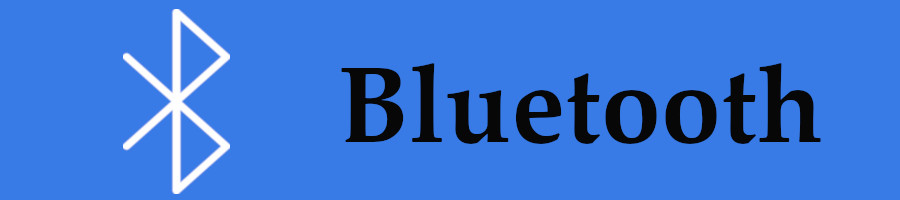

Cellular – When most people think of wireless trail cameras they often think of Cellular cameras. These cameras connect directly to cellular service providers, similar to the way your cellphone works. These Cellular service plans are not free however, but will give you the ability to connect and check your trail camera from your phone, tablet or computer, from anywhere you are.
WiFi- It is important to know that when you use a WiFi trail camera, it is a camera that is capable of connecting to an existing WiFi network. Most often they do not have their own WiFi router and internet access. In order for the camera to connect to WiFi there must be adequate WiFi signal, making these cameras best suited for Security that for Wildlife, but within close proximity it can be used for either.
Bluetooth- Is a direct signal between two devices. Most often you can use a device such as a phone or tablet to connect directly to the trail camera, and retrieve photos and change setting directly to the camera. The catch to Bluetooth however you will typically need to be within 150 yards of the camera in order for the two devices to connect.
Link- Trail cameras that link together are cameras that through a radio wave, will allow cameras to send signals, and photos from one camera to another. Most Link networks allow up to 15 trail cameras to connect to a “base” camera sending all of the photos to one location, allowing you to check just the one camera and leave the rest undisturbed. The distance between each camera can be up to 1/4 mile, allowing you to spread cameras around.
