We all love technology. What can make the newest technology more exciting? Combine it with one of our favorite pass times; running trail cameras. Over the past few weeks I have scoured Google Play and Apple iStore to find and test some of the best apps on the market to assist in placement, retrieving and analyzing photos, as well as changing settings and features to your camera. Here are some of the most efficient and user friendly tools available to you.
On X Maps
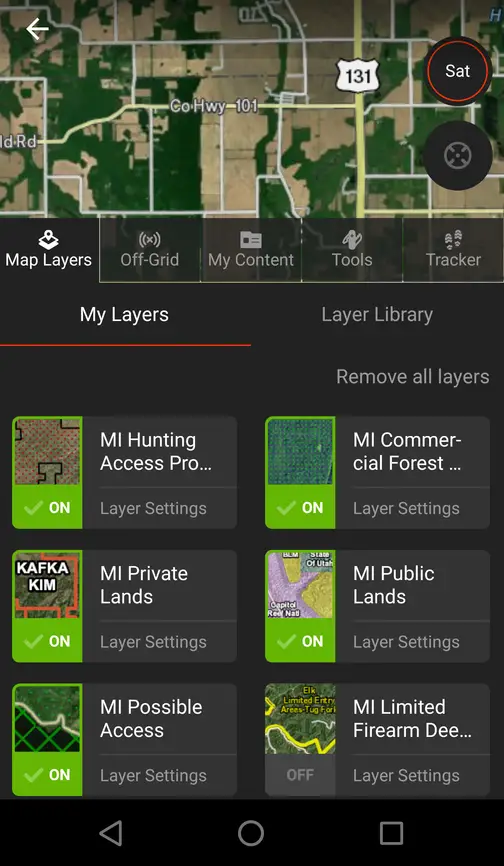 On x maps is probably the one app I use the most. Other than actually setting your trail camera, it gives you everything you need to map out a successful trail camera strategy. With over 420 mapping overlays from aerial imagery, and 24k topography maps, to public and private boundaries, you get a GPS and Plat map rolled into one convenient app all at the touch of a finger.
On x maps is probably the one app I use the most. Other than actually setting your trail camera, it gives you everything you need to map out a successful trail camera strategy. With over 420 mapping overlays from aerial imagery, and 24k topography maps, to public and private boundaries, you get a GPS and Plat map rolled into one convenient app all at the touch of a finger.
On X maps gives you the ability to mark way points with icons specific to your situation as well as track and record your trip. If you are nervous of using a cell phone, and the reliability of cellular coverage as your only mapping system, don’t worry, On X has made it simple and easy to download mapping, and use the app off grid, without the need for cellular service.
If all of this is not enough, you will also have access to an online base camp, where every way point, track, or map you record onto your phone, is instantly uploaded to your account so that you can continue working through your area with virtual scouting from your desktop.
With yearly updated GFI maps, continuously increasing amount of layers and the interface to store all of your information, the On X maps app is not free. For $29.99 you can have all the features and access for one entire state, or for $99 you can have unlimited access to all 50 states. The money is well worth the value you will receive.
Deer Lab
 If you are tired of trying to constantly organize your trail camera photos, Deer Lab is definitely worth checking out. With complete transparency, Deer Lab is not an app, but works as well from your smart phone as it does from a computer or tablet, and the benefits it has for the trail camera user, is well worth sharing.
If you are tired of trying to constantly organize your trail camera photos, Deer Lab is definitely worth checking out. With complete transparency, Deer Lab is not an app, but works as well from your smart phone as it does from a computer or tablet, and the benefits it has for the trail camera user, is well worth sharing.
Simply upload your trail camera photos to the Deer Lab website, and watch as their integrated software begins to organize your photos. Their photograph recognition automatically identifies specific animals, and begins to track their movements based on weather, wind, dates, time, and moon phases, giving you an understanding of animal movements in a more intimate way then you could by sifting through thousands of photos on your own.
Deer Lab allows you to easily use multiple cameras across multiple properties, constantly allowing you to manage your trail camera setup for optimal returns. One situation that have always had is during early October, when daylight savings time occurs. It is impossible to get to each camera and change the time accordingly. With Deer Lab they offer the ability to mass edit wrong time stamps, allowing you to get the best information for each photo.
The one feature I use the most, however, is their heat maps. They organize your yearly recorded photos, allowing you to see and understand how animals patterns change throughout the year, and how they use your property at certain times of the year.
The Deer Lab photo organizing system however is not free, and might be a bit pricey. Depending on the amount of properties you want record, the number of trail cameras you use, and the pure volume of photos you want to upload, the price ranges from $84/ year up to $408/year. Most of their more expensive packages currently include complimentary items such as gift cards or new trail cameras, helping take a little sting out of the price.
If you have never used a trail camera photo organization system like Deer Lab, it is worth at least trying their 14 day free trial.
Wildlife Cam (Android Only)
 If you have an old Android phone laying around the house, or able to get your hands on a used one, this app allows you to use that phone’s camera, and essentially turn it into a trail camera. The app is an interesting concept, but only allows for time lapse photos.
If you have an old Android phone laying around the house, or able to get your hands on a used one, this app allows you to use that phone’s camera, and essentially turn it into a trail camera. The app is an interesting concept, but only allows for time lapse photos.
Setting up your location, gives the app the ability to pinpoint dawn and dusk, allowing you to set your time lapse to focus around those times without having to change your settings as the length of daylight fluctuates throughout the year. It also gives you the ability to set have fully customized times, giving you unlimited amount of daylight opportunities.
This app gives you control over image stamps, as well as resolution and image quality. All photographs are saved right into your gallery and can be used as a stand alone camera, or with a service plan, can be accessed similar to a cellular camera.
Skeptical of the ability of this camera, I played around with it around my house, and found that while it doesn’t have everything that you would hope for from a trail camera, it does work adequately for a free app. Its not worth going out and purchasing a phone, and accessories to mount it to a tree, if you have these products already, it does get the job done, and with trail cameras, sometimes that’s all you need.
Trail Cam Control
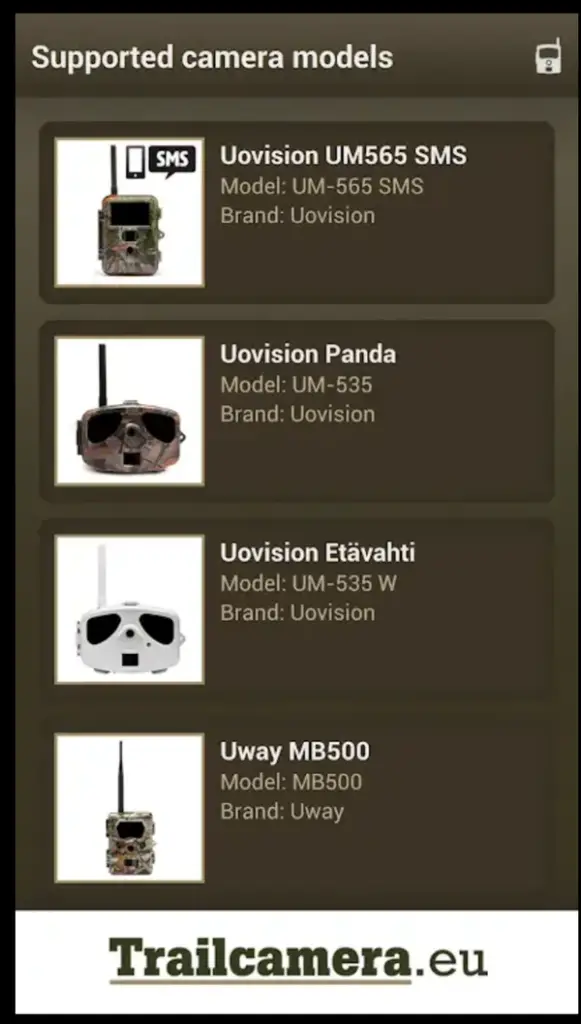 The trail cam control app allows you to manage multiple cameras from multiple manufacturers from one app, rather than having an app specific to every manufacturer. This app no doubt works, allowing you to adjust some settings, such as PIR sensitivity as well as receive and store photos from downloads.
The trail cam control app allows you to manage multiple cameras from multiple manufacturers from one app, rather than having an app specific to every manufacturer. This app no doubt works, allowing you to adjust some settings, such as PIR sensitivity as well as receive and store photos from downloads.
The only issue I have with the app is the availability of supported models. It only works with a handful of manufacturers, the most notables being Uovision, Burrel, Covert, and Spartan. If you are using any of these brand of cameras, its worth checking out, if not, its a complete pass.
Hunting Camera Console
 This app is very similar to the Trail Cam Control app, except it works will all brands of cameras. It allows you to manage all of your remote cameras from one location, and gives you options of your preferred way to receive new photos.
This app is very similar to the Trail Cam Control app, except it works will all brands of cameras. It allows you to manage all of your remote cameras from one location, and gives you options of your preferred way to receive new photos.
Hunting Camera Console also allows you to adjust most of your camera’s features from resolution and delay, to video length and multi shot modes, giving you complete control of your camera’s performance from the comfort of your own home.
If you enjoy the simplicity of using only one app to control all of your trail camera’s regardless of brand, this is definitely an app that works, however, you will not receive the same quality and technical support you would get from a manufacturer specific app. Just something to keep in mind
Scout to Hunt
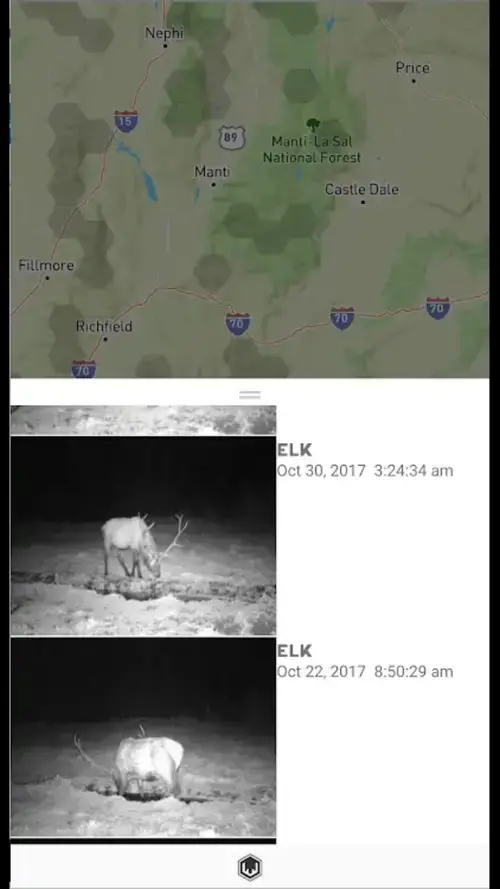 The Scout to Hunt app is another interactive scouting platform that functions similar to On X Maps. This app however, is free, but doesn’t have as many options for overlays, as you would get from On X. One aspect that the Scout to Hunt app does particularly well in is the their focus upon wind directions and weather forecasts.
The Scout to Hunt app is another interactive scouting platform that functions similar to On X Maps. This app however, is free, but doesn’t have as many options for overlays, as you would get from On X. One aspect that the Scout to Hunt app does particularly well in is the their focus upon wind directions and weather forecasts.
Using a wind cone indicator that estimates the direction your scent will flow at a particular location is a unique feature that not only helps with your hunting setups, but allows you to access your trail cameras in specific locations without spooking wildlife.
This app has only 3 overlays; Aerial, terrain, and street view, which seems underwhelming compared to other GPS apps. However, for a free app, it will give you everything you need in analyzing your surroundings, mapping key way points, and finding that perfect spot for your trail camera. While this app in general caters to the hunter, there are many features that a trail camera user can utilize.
Brand Specific Apps
Spypoint Link App
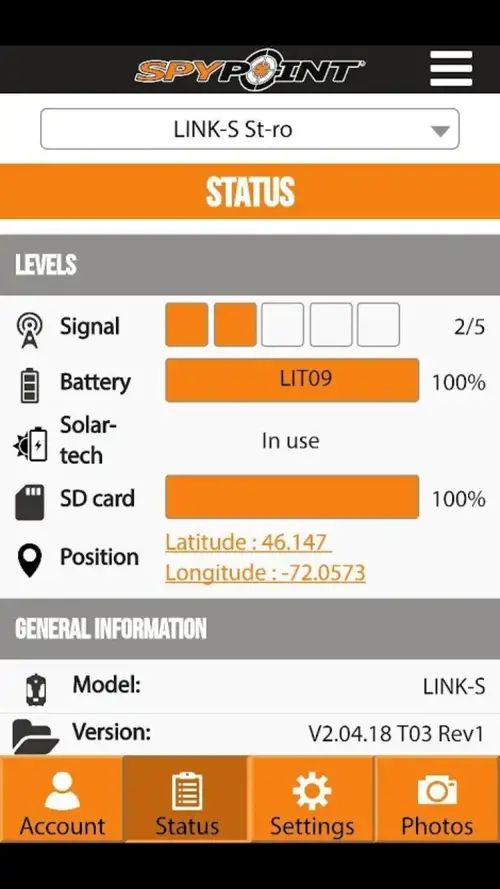 When it comes to cellular trail cameras, Spypoint is known as the best on the market. They have high quality performance, ease of use, and relatively simple cellular plans. So it is fitting that the app that controls all of these features follows suit.
When it comes to cellular trail cameras, Spypoint is known as the best on the market. They have high quality performance, ease of use, and relatively simple cellular plans. So it is fitting that the app that controls all of these features follows suit.
A free download from Apple istore or google play, this app is rich in simplicity. This app works with all of Spypoint’s models of cellular trail cameras. Simply synchronize your camera to the app, using the sim card number, and you have instant access and control of all of the camera’s features. It is truly that simple.
One feature that I truly appreciate in this app is the ability to manage how often I received photos. You can set it to instantly send photos as they are taken, or to receive all of the photos once a day, enabling you save the battery on your camera.
Within the app you also have the ability to access your service plan, which is 100% set up through Spypoint, saving you that dreaded trip to your cell phone provider. They offer 4 plans that range in price from free to $25/ month depending on your specific needs.
Moultrie Mobile App
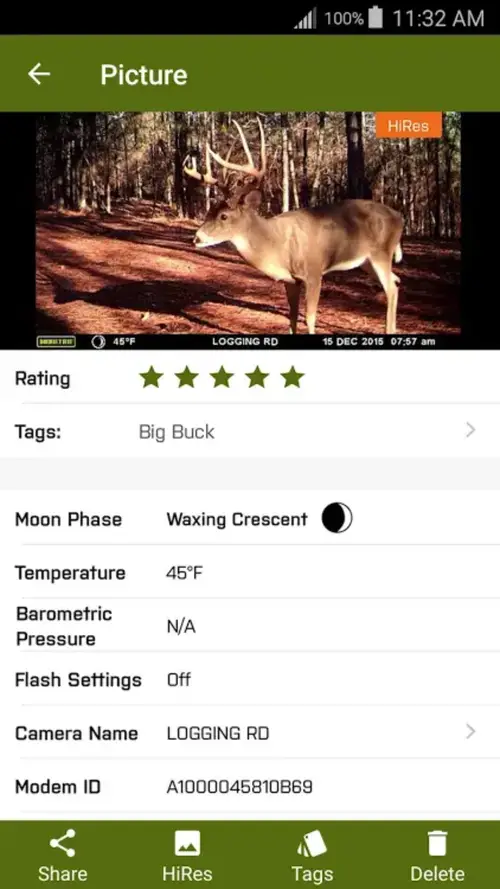 Moultrie trail cameras tend to be one of the more popular trail camera brands on the market. Possibly its because of good advertising, or even availability and distribution. Personally I have ran into multiple issues with their trail cameras, and I tend to stay clear of most of their products. But for those of you who have had great experiences with Moultrie they do have a full featured app that allows you to control your trail camera from anywhere.
Moultrie trail cameras tend to be one of the more popular trail camera brands on the market. Possibly its because of good advertising, or even availability and distribution. Personally I have ran into multiple issues with their trail cameras, and I tend to stay clear of most of their products. But for those of you who have had great experiences with Moultrie they do have a full featured app that allows you to control your trail camera from anywhere.
First of all, the camera itself needs to have a Moultrie mobile device, which connects to the camera via a USB cable, and acts similar to a black box. This device is comparable size to the camera itself, and in the field needs to be mounted next to the camera. This device only works with trail cameras that were produced in 2015 or newer.
The setup for a Moultrie camera needs to be done online at the manufacturer’s website. From there you will choose your wireless service, your downloading package, and receive your tracking number. Once you have that information set, you can then finally download the app and and connect it to your camera using the Serial number along with the camera ID number that is found on the back of the camera.
The Moultrie Mobile app however is well thought our and well designed. It gives you complete control of your camera and its settings as if you were standing in front of it. The one aspect of the app that I found very useful was the database of your photos are recognized by Moultrie Mobile and easily sorted using different filters. For instance if you were curious about the movement of animals based on moon phase, you can view all photos from a specific moon phase. This gives you the ability to do some of your own trail camera surveys without the need of purchasing an additional service such as Deer Lab.
If you are a Moultrie user, this app is extremely user friendly, and worth your time exploring.
Bushnell Trophy Cam App
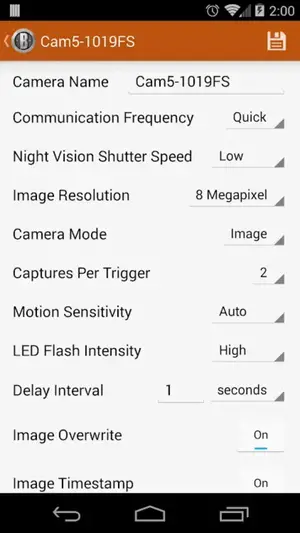 While in general I have always seen good quality with Bushnell cameras, their app is a bit under performing compared to other, manufacturer’s apps. They give you the same basic setup and abilities to change settings to the camera directly from the app, as well as live updates with battery levels, signal strength and SD card capacity.
While in general I have always seen good quality with Bushnell cameras, their app is a bit under performing compared to other, manufacturer’s apps. They give you the same basic setup and abilities to change settings to the camera directly from the app, as well as live updates with battery levels, signal strength and SD card capacity.
The Bushnell Trophy Cam app is a basic trail camera app, that misses the mark on a few things:
1. You are unable to zoom into pictures. This should be a standard feature with any mobile application. Zoom is probably the one feature I use the most when looking at trail camera photos, and it is glaringly absent from this application.
2. There is no ability to delete mass quantities of photos. In order to delete, it is one painstaking photo at a time, and when you are in need of deleting large amounts of photos, its lack of ability is quickly recognized.
Browning Defender App
 The Browning Defender app, allows you to connect to your Browning Defender camera (compatible with both the 850 & 940 models) via WIFI – Bluetooth. With all trail camera apps, this app allows you to set and change your camera settings, and gives you access to view, download and delete pictures.
The Browning Defender app, allows you to connect to your Browning Defender camera (compatible with both the 850 & 940 models) via WIFI – Bluetooth. With all trail camera apps, this app allows you to set and change your camera settings, and gives you access to view, download and delete pictures.
The nice thing about using an app that connects with WIFI, is there is no need to pay for wireless services. This however means you need to be within WIFI range, which is typically between 250-300 ft.
One feature that I have come to enjoy about the Defender app is the live preview option. When setting up the camera, this function allows you to see exactly what the camera is viewing, giving you the opportunity to adjust the angle and height of the camera to get the exact positioning your prefer.
In general this app doesn’t provide anything exceptional compared to other manufacturer’s apps, but if you enjoy using Browning trail cameras, its a nice tool to have.
Reconyx Hunting and Security App
 Reconyx Hyper Fire 2 and the Microfire Gen2 both are compatible with this app via WIFI. The Reconyx hunting and security app is a bit better than most manufacturer apps on the market. It gives you the same versatility of changing settings and features of your camera, but also comes with a GPS mapping feature that allows you to keep track of where you placed each camera.
Reconyx Hyper Fire 2 and the Microfire Gen2 both are compatible with this app via WIFI. The Reconyx hunting and security app is a bit better than most manufacturer apps on the market. It gives you the same versatility of changing settings and features of your camera, but also comes with a GPS mapping feature that allows you to keep track of where you placed each camera.
The biggest downside to this app is that the WIFI range is only up to 100ft, meaning you need to get within a close proximity to be able to retrieve your photos or make any needed changes to your camera.

