In the outdoor industry everything is focused around becoming smaller, lighter, and simply easier to pack. With the wave of public land hang and hunt style of hunting sweeping over the industry, everything that goes into your pack is scrutinized and weighed against the benefits.
No one is willing to haul extra gear into the woods that does not have a direct benefit to their hunt, and this is becoming true all the way down to the trail cameras you use. Smaller, and lighter trail cameras that are easier to pack are hitting the market at a faster rate than light weight tree stands, and if you are going in this direction, why would you want to pack an SD card reader just so that you can view trail camera photos?
You can use a micro SD card with an SD card adapter in your trail camera, and plug in the Mircro SD card into your cell phone to check your photos.
How to use Micro SD Cards in trail cameras
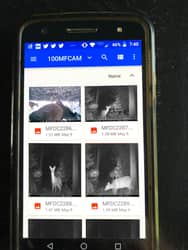
It is no mystery that trail cameras on today’s market (for now) only accept full size SD cards. So using a micro SD card in your trail camera will require an SD card adapter. These adapters allow a micro SD card to fit and connect into the full size memory card slot into your camera. Just like all memory cards, you need to treat your micro card the same way, by formatting the card directly to the trail camera. Aside from the adapter the Micro SD card will work the same as any other card. Just set it and forget it.
Where you will gain from using a Micro SD card is in checking photos. You can use the adapter and the micro SD Card to check photos on your laptop or card reader, but that would take away from the advantage of using one. The true benefit is using the cell phone, that you always carry with you, to check your photos.
All cell phones, with the exception of Apple products have a micro SD card slot. Just simply:
- turn off your phone
- place the micro SD card into your phone
- turn your phone back on
- view the photos.
On most cell phones the photos will not immediatley pop up. How to access the SD card is simply by going to your phone’s settings and clicking on storage. This will bring up the option for your SD card and by selecting that you will have all the files from your trail camera directly on your phone without any adapters, cords, or extra gear to carry with you.
The files on your phone will appear in thumbnails, but by clicking on each individual picture you can access them in full image resolution.
Benefits of Micro SD Cards
Convenience
Using a micro SD card is just simply more convenient to check your photos in the field. In today’s society everyone is carrying a cell phone with them. It has become a part of us. Whether we use it only for emergencies, or to check email, or even as a GPS function, it is always with us in the field. Using a micro SD card gives us the convenience of simply plugging the card directly into our phone and viewing photos from it. There is no need to pack an extra SD card reader, or even a laptop or tablet, everything you need to see photos is already with you.
Price
The price of a micro SD card alone is not going to save you any money. The price on its own is very comparable to a regular size SD card.
| SD Card | Micro SD Card | Micro SD w/adapter | |
| Sandisk 16GB | $6.38 | $5.79 | $6.45 |
| Sandisk 32 GB | $6.79 | $7.00 | $8.10 |
| Sandisk 64 GB | $11.49 | $11.50 | $10.99 |
*All cards from this chart are prices from Amazon. Each card is a Sandisk Ultra class 10 card
Where you will save in price however is when you no longer need to purchase a SD card reader. Prices on these devices may vary anywhere from $10 for phone adapters to $200 for high quality card readers.
Disadvantages of Micro SD Cards
Size
While some may argue that size of a Micro SD card could be considered an advantage, you really do not save a lot of room in your pocket when you make the switch. A full size SD card is a mere 1.25″ and takes up little space as it is. The size however can be a disadvantage.
If you are anything like me, handling small objects often becomes difficult to keep track of. Once you take a micro SD card out of the adapter, it is like trying to hold onto a piece of lint, and if you drop it, you are going to spend a lot of time searching the forest floor.
Using the Right size Memory Card
With any SD card you have to pay attention to the size requirements of your trail camera. Some cameras only take cards up to 32 GB while others may take a card as large as 512 GB. This is something that you will need to pay attention to regardless if you use a micro SD card or not. However, with micro SD cards you also need to pay attention to the GB size requirements for your cell phone. Each cell phone only takes a certain size card, and you will have to spend the time researching this and finding the middle ground between your trail camera’s SD card requirements and your phone’s.
In the end, this might not become a problem, but if you enjoy running large capacity cards in your trail cameras, it is definitely something you will need to take into consideration.
Accessing your phone

Sometimes accessing your micro SD card slot on your cell phone can become a problem. In certain phones, the slot is located beneath the battery pack, and on other phones you need a paper clip to eject the card slot. In most cases, your phone’s Sim card is in the same location, and will need to be removed along with the card. This is a lot of small moving parts that can easily be dropped or mishandled.
Choosing a Micro SD Card for your Trial Camera
Choosing a micro SD card for your trail camera is the same as choosing a standard SD card. We wrote an article about choosing the right SD card for your trail camera that is a great resource. The basic outline of choosing a memory card is to follow these steps:
- Purchase high quality brand name SD cards – There is a reason they are brand names, simply because they are better quality. We recommend Sandisk Ultra, or PNY cards.
- Know your trail camera card capacity – All trail cameras have a capacity maximum size for SD cards, and in the case of micro SD cards you will want to know your cell phones capacity as well
- Buy SD high capacity cards – SDHC or higher ranking will give you a faster writing time. The faster the card is able to write the smoother the transaction is between photos. A SDHC card will write at 30 Mbps while a standard SD capacity card writes at 8 Mbps.
Micro SD Capacity Charts
The number one question everyone has is, How many photos will my card hold. The Micro SD card and a Standard size memory card rated with the same Gigabytes will hold the same amount of photos. Here is a break down of the memory capacity.
Photo Capacity
The rule of thumb for a standard 8 MP photo an SD card will hold approximately 350 photos per 1 GB of card space. This chart compares the photo Megapixels (MP) your trail camera creates and the amount of photos you should be able to hold on the various SD card sizes (GB).
| 8 Mp | 12MP | 16MP | 22MP | |
| 8 GB | 2,860 | 1,910 | 1,430 | 1,040 |
| 16 GB | 5,720 | 3,815 | 2,860 | 2,080 |
| 32 GB | 11,445 | 7,630 | 5.720 | 4,160 |
| 64 GB | 22,890 | 15, 260 | 11,440 | 8,320 |
Video Capacity
The capacity of an SD card when filming video is a little more difficult to figure out than still photos. The writing capacity of video is determined by bit rate, and varies a bit depending on the amount of frames per second your camera is filming at. In general though, the bit rate of a video recorded at 1080p is around 8Mbps and while a video recorded at 720p has a bit rate of 6Mbps.
All video capacity is determined by recorded minutes. So the length of video has a large determination on the number of videos you will be able to hold onto your SD card.
| 1080P | 720p | |
| 8 GB | 120 min | 160 min |
| 16 GB | 240 min | 320 min |
| 32 GB | 480 min | 640 min |
| 64 GB | 960 min | 1,280 min |
*All graph information is provided by Sandisk specs
Card Recommendations
On most occasions we use the SanDisk Ultra SD cards and micro SD cards. We have simply have just had better experience with that brand than most others. When it comes to capacity size, the determining factor that we find is the amount of photos you expect to receive and the frequency you choose to check your cameras.
More often than not, we grab the SanDisk 32 GB Micro SD Card from Amazon. The 32 GB seems to hit that sweet spot of knowing you have plenty of storage capacity, while still not overreaching on need. The only exception is when we are setting a cellular trail camera that has an external power source. This limits the amount of visits we need to take into the field, thus having a high capacity SanDisk 64 GB Micro SD card makes more sense.
One last tip: we always purchase SD cards from Amazon. Due to overhead costs and the price of shelf space, retail stores need to have a higher mark up on certain products, while Amazon has the luxury of selling cards at a much lower price point. This savings adds up when you have two cards for every camera, and you run multiple cameras.

